 |
| Google Fuchsia - Google Fuchsia OS,Android Apps |
Google’s Upcoming Fuchsia OS Confirmed To Support Android Apps
Google has been secretly working on its next-generation operating system called ‘Fuchsia OS’ since quite some time now but there has not been any official announcement from the company. While some reports indicate that it could replace Android, some reports suggest that it will be entirely different.Earlier, it was rumored that the Fuchsia OS will be capable of running Android applications and now we have a confirmation for the same from Google. Spotted by 9to5Google, a new change in the Android Open Source Project confirms that Fuchsia will be capable of running Android apps using the Android Run time.
 |
| Google Fuchsia - Google Fuchsia OS,Android Apps |
Last month, two repositories related to the Fuchsia OS were added to the Android APK Open Source Project (AOSP) manifest. The first — “platform/rebuilds/fuchsia_SD k” contains a pre-fill copy of the Fuchsia SD K, which would be used to create applications. The second — “device/google/fuchsia” appeared like a device that could be used by the Android Emulator to run Fuchsia.
This week, there was a change that was posted to Android’s Gerri source code management system. The READ ME.MD file helps explain what the “device/google/fuchsia” repository is intended for. It says that Fuchsia will use a specially designed version of the Android Run time (“ART” above) to run Android applications. This version of ART will be install able on any Fuchsia device using a .far file which is Fuchsia’s equivalent of Android’s APK.
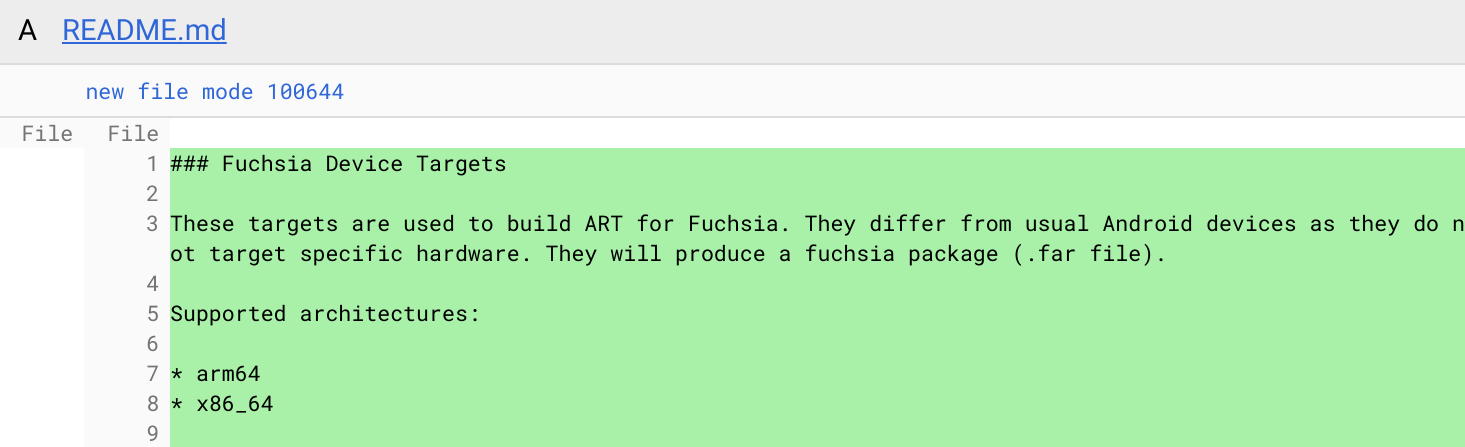 |
| Google Fuchsia - Google Fuchsia OS,Android Apps |
Fuchsia OS is being created from the scratch to overcome certain limitations that Android presents. It should be able to work across a range of products including phones, laptops, and smart devices. It looks like the OS is being built to be more secure, better capable to understand voice interactions and look the same across devices.
A couple of months ago, it was reported that an Android smartphone from Huawei is being used for testing Fuchsia. The Chinese company has been working on making the upcoming OS run on Karin 970-powered devices, starting with Honor Play.
Huawei has also become the first company outside of Google to make a major contribution to the upcoming open source OS project. However, this is not surprising given that Google and Huawei have worked together in the past.
Read More: Google tweets that it will start charging Chinese OE Ms for Android APK from this year, but then deletes it
The strategy of Google of making information available early and
giving developers and users time to warm up to the change seems smart as
it makes the transition process easier for users as well as developers.
While it will be many more months before we see Fuchsia in the wild, we
are expecting Google to official acknowledge Fuchsia OS sometime this
year.(Via)
 |
| Google Fuchsia - Google Fuchsia OS,Android Apps |
Google’s “Fuchsia” Smartphone OS Dumps Linux, Has A Wild New UI
reader comments 223 with 134 posters participating Share this storyFuchsia and Flutter
Fuchsia is impossible to talk about without mentioning a hundred other related projects that also have code names. The interface and apps are written using Google's Flutter SD K, a project that actually produces cross-platform code that runs on Android and iOS. Flutter apps are written in Dart, Google's reboot of JavaScript which, on mobile, has a focus on high-performance, 120fps apps. It also has a Vulcan-based graphics rendered called "Escher" that lists "Volumetric soft shadows" as one of its features, which seems custom-built to run Google's shadow-heavy "Material Design" interface guidelines.
Armadillo, the Fuchsia System UI This all leads us to an interesting point right now: the Fuchsia interface is written with the Flutter SD K, which is cross-platform. This means that, right now, you can grab chunks of Fuchsia and run it on an Android device. Fuchsia first went public in August 2016, and but back then compiling it would get you nothing more than a command line. Thanks to Hotfoot.net for pointing out that the Fuchsia System UI, called "Armadillo" is actually pretty interesting now.
It's possible to download the source and compile Fuchsia's System UI into an Android APK and install it on an Android device. It consists of a wild re imagining of a home screen along with a keyboard, a home button, and (kind of) a window manager. Nothing really "works"—it's all a bunch of placeholder interfaces that don't do anything. There's also a great read me in the Fuchsia source that describes what the heck is going on.
 |
| Google Fuchsia - Google Fuchsia OS,Android Apps |
Enlarge / The official Armadillo logo, clearly done by one of Google's top artists. Google The home screen is a giant vertically scrolling list. In the center you'll see a (placeholder) profile picture, the date, a city name, and a battery icon. Above the are "Story" cards—basically Recent Apps—and below it is a scrolling list of suggestions, sort of like a Google Now placeholder. Leave the main screen and you'll see a Fuchsia "home" button pop up on the bottom of the screen, which is just a single white circle. The center profile picture can be tapped on, and here you'll bring up a menu that's a bit like Android's Quick Settings. The top row of icons shows the battery and connectivity. Below that you'll get sliders for volume and brightness, and icons for airplane mode, do not disturb, and auto rotate. You can interact with the buttons and sliders, but they won't actually do anything on Android. Below that are buttons labeled "log out" and "more," which don't work at all.
Above the profile section are a bunch of cards labeled "Story [something]." The readme describes stories as "a set of apps and/or modules that work together for the user to achieve a goal." That seems pretty close to a recent apps list, maybe (eventually) with some kind of grouping feature. Tapping on any card will load it as a full-screen interface, and since one is labeled "email," it's pretty obvious that these are apps. The list is sorted by "last opened" so the most recently-used cards will sit at the bottom of the list.
This list also has some window-management features. You can long press on a card and drag it around, and if you drop it on top of another app, it will trigger a split screen mode. The split screen system seems really capable, and probably needs to be reigned in a bit. You can do a 50/50 split vertically or horizontally. You can drag in a third app and 33/33/33 split horizontally or vertically, or a 50/50 split next to a full-height app, or a have a tab bar appear for the three full screen interfaces. You can drag in four apps and do a 75/25 split on one side of the screen and 25/75 on the other, and then you can keep dragging in apps until the whole thing crashes. Go back the story list and you'll see your split screen layout is reflected in the card, too, which is nice.
The bottom "Google Now" panel starts with a search bar mock up. Tapping on it will bring up a keyboard, but this is not the Android system keyboard, and it is instead a custom Fuchsia interface. It has a new, dark theme, and things like long-pressing for symbols or settings do not work. Below that appears to be Google Now, which has several "suggestion" cards. They seem to be a little different than Google Now's news, weather, and calendar suggestions though, with the docs saying "Conceptually a suggestion is a representation of an action the user can take to augment an existing story or to start a new one." That almost makes it seem like an app launcher.
A long road ahead With any new project at Google, it's hard to know what the scale of the project will be. Is this a "20 percent" project that will be forgotten about in a year or something more important? Luckily, we have a direct statement from a Fuchsia developer on the matter. In the public Fuchsia IRC channel, Fuchsia developer Travis Albrecht told the chat room the OS "isn't a toy thing, it's not a 20% project, it's not a dumping ground of a dead thing that we don't care about anymore."
 |
| Google Fuchsia - Google Fuchsia OS,Android Apps |
The Fuchsia logo. Android was conceived in the days before the iPhone. It started as an OS for cameras, and then became a BlackBerry clone, before being quickly retooled after the iPhone unveiling. With Android, Google is still chained to decisions it made years ago, before it knew anything about managing a mobile OS that ships on billions of smartphones. I'd say the two biggest problems with Android right now are
Fuchsia really seems like a project that asks "how
The hardest part might not even be developing the OS, but coming up with some kind of transition plan from Android, which has grown to be the world's most popular operating system. The "cross platform" feature of the Flutter SD K sounds important for a transition plan. If Google could get developers to start writing apps in Flutter, it would be creating an app ecosystem that ran on iOS, Android, and, eventually, Fuchsia. Google has also shown that it is able and willing the make the Android Run time work on non-Android platforms with Chrome OS, so if Google does choose to go through with a transition plan, perhaps it could port and entire Android stack over to Fuchsia as a stop-gap app solution.
Back in August when Fuchsia went public, Gisele Brecht told the Fuchsia IRC channel "The Magenta project [started] about 6 months ago now" which would be somewhere around February 2016. Android hung around inside Google for about five years before it launched on a real product. If Fuchsia follows a similar path, and everything goes well, maybe we can expect a consumer product sometime around 2020. Then again this is Google, so it could all be cancelled before it ever sees the light of day. Fuchsia has a long road ahead of it.
Google Fuchsia Release Date, News And Rumors
We were expecting to see Google announce Google Fuchsia, or Google Andromeda – a fusion of its Chrome and Android operating systems (OS) – back in October 2017. However, that announcement never happened, and for now, we can only speculate.What will Google Fuchsia look like? Well, there have been some Chromebooks, along with the Google Pixel book, that can run both Android apps from the Google Play Store and even an early build of Fuchsia itself – which is also rumored to run Android apps. We think Google Fuchsia, if and when it finally sees the light of day, will be the ultimate Google operating system across all kinds of devices.
Nobody knows what Google Fuchsia will look like in the end. There’s very little in the way of hard information, and what is out there is pretty vague. However, we do know that Google Fuchsia revolves around the idea of being able to do whatever you want from whatever device you have handy. We can even see hints of this approach in Google’s recent endeavors, like bringing Android Messages and a V R video editor to a broad range of hardware.
In fact, the maligned Google Pixel Slate might actually provide a hint at what the future of Google Fuchsia will look like. Even if the tablet never runs the nascent OS, and doesn’t give a clue about the release date, it does provide some kind of marriage between Chrome OS and a mobile OS. Google changed the UI of Chrome OS to be more palatable on tablet – bringing it closer to a unified OS across different families of devices. Whether it relates to Fuchsia remains to be seen, but we look at it like a step in the right direction.
Regardless of what the final product is, or whether or not Google Fuchsia ever makes it to the devices, be sure to keep this page bookmarked, as we’ll update it with any new information comes our way.
 |
| Google Fuchsia - Google Fuchsia OS,Android Apps |
FAQs
What is Google Fuchsia?
Right now, there appears to be a divide within Google regarding what Fuchsia actually is. While the team working on it says they want Fuchsia to be the ultimate Google OS, running on all of its phones, tablets, laptops and smart home devices – Google’s leadership is still referring to it as an experiment. That basically means that we’ll just have to wait and see what happens, and what materializes out of all this experimentation.What we know for sure is that Google Fuchsia is a hybrid OS that is still very much in development. The entirety of Fuchsia OS is comprised of two distinct but connected user interfaces (UI): a phone-eccentric one code named ‘Armadillo’ and a traditional desktop UI known as ‘Carapace’ internally, according to 9to5Google.
So far, more is known about the mobile version of Fuchsia than the laptop one, but Ar Technical was recently able to get Fuchsia running on a Google Pixel book in a very early state. And, it looks like both versions should be able to run Android apps, much like many Chromebooks in 2019. So, backwards compatibility looks to be something that early Fuchsia adopters can look forward to.
'Fuchsia is going to accomplish much of what Microsoft and Apple already have in Windows 10 and iOS-to-mac OS Sierra Continuity, respectively, but in a very Google way.'
Dividing the OS up into two separate UI based on the hardware it’s being used with is a classically Microsoft-inspired move. Windows 10 already scales depending on whether it’s being used with a desktop computer, phone, tablet or game console. In fact, Windows 10’s only unified is its kernel, the root code that controls the bulk of the OS.
In the case of Fuchsia, that kernel is known as ‘Zircon,’ and it’s developed to be consistently upgrade able – in addition to being safe from applications accessing it constantly, adding an extra layer of security and eliminating situations in which apps are rendered incompatible with OS updates.
Whether it’s in the mobile or desktop mode, Fuchsia is laden with Google’s Material design found all over its Android and Chrome OS products. Shadows are a big focus on the design aesthetic, using a new Vulcan-based graphics rendered known as ‘Escher’ to do the job. The result is an interface with more depth to its look than traditionally flat OS products.
Beyond that, Google Fuchsia revolves around Google Assistant more deeply accessing and working with your apps and information to provide even more actions and insights. Google has referred to these apps and pieces of information as ‘entities,’ according to a GitHub developer page, and they’re all accessible by Google Assistant on Fuchsia. We’ve even seen a recent demo that further illustrates how deeply ingrained Google Assistant is on Fuchsia.
It also seems like Google will be changing how it collects analytic data within Fuchsia, according to a report from 9to5 Google. Fuchsia will see the implementation of a new analytic program called ‘Cobalt,’ which will gather information on how you use apps within the OS. Cobalt is supposedly a part of Google’s security-minded approach to the OS, but encryption hasn’t been worked in yet. Nevertheless, we’re sure Google will work better security into Cobalt eventually.
Google Chrome, or at least an early build of Chromium, is up and running on early builds of Google Fuchsia, according to a report from 9to5 Google. And, while it’s not ready for the spotlight, this does mean that the fledgling OS is getting closer to being usable without days of preparation.
Finally, Fuchsia wants to be the best cross-device OS to date. To achieve this, Fuchsia uses a new tool known as ‘Ledger’ by the GitHub community. Ledger, once you’re signed into a Google Account on a Fuchsia device, will automatically save your place in all installed apps across all Fuchsia devices.
All in all, Fuchsia is Google’s attempt to get the best of Chrome and Android into a single operating system that’s more efficient and seamless both while you’re using it and when you’re away – not to mention in between those states or between devices.
Google Fuchsia release date
Ever since August 2016, we’ve seen a ton of rumors about Google Fuchsia’s release date – and each turned out to be false. These rumors usually come up before Google’s big Google IO developer event in California, or when we know a big hardware release is around the corner.Back in February, it was revealed that Google’s former head of Android platform security, Nick Aleichem, had left the Android team to ‘define security’ over in the Fuchsia department. Describing it as a “new, experimental operating system,” Aleichem doesn’t hint at any specific launch window. However, it does prove where Google chooses to put its most crucial resources.
Today, all the speculation points to Google Fuchsia running within the next three years just on smart home devices, with a full public release coming within the next five years. Still, that seems to be an extremely shaky rumor – we’d be surprised if we saw it release before 2024 (or actual androids), if it ever actually comes out.
Recent developer messages through the Android Open Source Project do suggest some movement. One of the commits mentions two repose, which the folks at 9to5Google take to be the “incorporation of the official Fuchsia SD K”. Another commit mentions the Huawei Honor Play smartphone, so we could see Fuchsia tested on actual devices soon.
We’ve also seen evidence of other developers doing work on the platform. Yang Guo from the Node.js project at Google tweeted, looking for someone to help port Node over to Fuchsia, according to a report from Android Police. This suggests that Google is looking to implement full JavaScript functionality to Fuchsia, and may point to some progress toward an eventual release date.
What might help point to some movement for the Google Fuchsia release date, though, is a new hire from Apple. Bill Stevenson, a senior mac OS engineer for Apple, announced on LinkedIn that he is joining Google to help in bringing Fuchsia to market.
At any rate, keep it locked to this page as we draw closer to a possible release date, and therefore might have some new information for you.
What could Fuchsia mean for Android and Chrome – and Windows and mac OS?
Word on the street is that Google Fuchsia is Google’s answer to Microsoft and Apple’s united platforms. In turning Android into one of the two biggest smartphone platforms and later popularizing Chrome OS – not to mention G-Suite, Google’s web-based productivity programs – Google has already been evolving into a major player on all platforms.From the sound of it, Google is setting out to accomplish much of what Microsoft and Apple already have in place with Windows 10, iOS and mac OS High Sierra – continuity, respectively, but in a very Google way. It’s easy to expect access to Google’s UN match able search and data-tracking at your fingertips – Google Assistant and ‘entities’, anyone? – which it could boast as better than Microsoft and Apple’s, and an interface that evolves to meet the needs of the device from which it’s accessed.
Will this eventually mean the end of Android and Chrome? In name, most likely, but their principles will almost certainly live on – there's too much solid foundation not to build on top of them. Just look at the Material design language found throughout these early builds of either version of Fuchsia.
The end result – hopefully available in a preview form later this year – will be just one platform for Google to worry about. With Fuchsia, Google will be able to push new updates and features to all versions at once, simplifying support as well as user understanding and experience.
With that, Google will become that much more formidable a foe to Microsoft and Apple, and that much enticing an option to Android and Chromebook users all over. Who knows, perhaps it will be enough to bring people over from the other side of Microsoft and Apple’s fences.
Michelle Rae Uy and Gabe Carey have also contributed to this report

Great Article
ReplyDeleteNode.js Project Topics for Computer Science
FInal Year Project Centers in Chennai
JavaScript Training in Chennai
JavaScript Training in Chennai